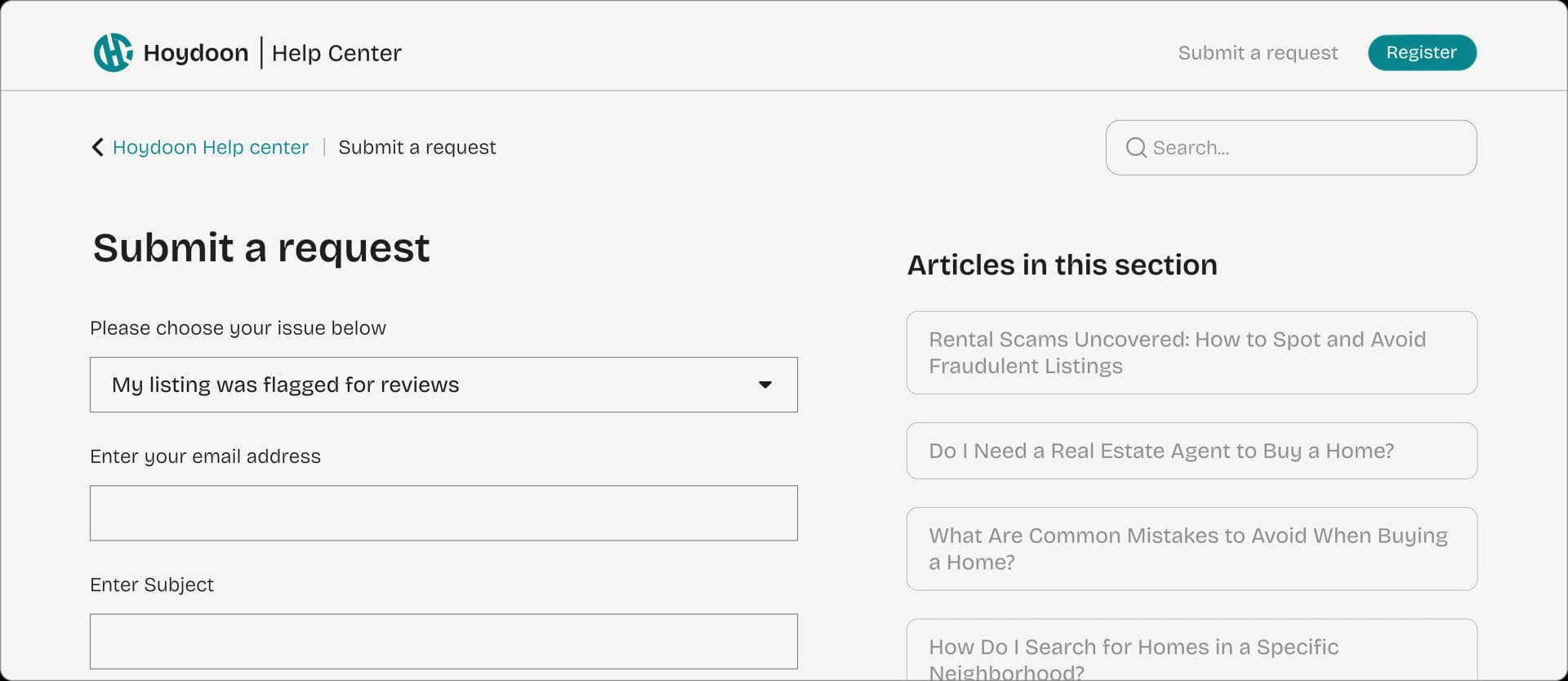
If you come across a problem with a listing on Hoydoon, we're here to support you every step of the way. Whether the issue involves inaccurate information, technical glitches, or something that goes against our policies, our team is ready to step in and assist.,To report a problem, simply visit our Help Center through the website. You wll find step-by-step guidance on how to submit a report, including the specific details we need to investigate and resolve the issue effectively. Additionally, our support team is accessible through live chat and email if you prefer direct assistance.,Here are the steps on how to report a problem:
Visit hoydoon.com and scroll to the bottom of the page.
From the drop-down menu, choose the option that best fits your situation. Some options available include:
Tip: If you're reporting a problem with a specific listing, choose the option that most closely matches your issue (such as "Assistance" or "My listing was flagged for review"). Add detailed information about the listing in the description field.
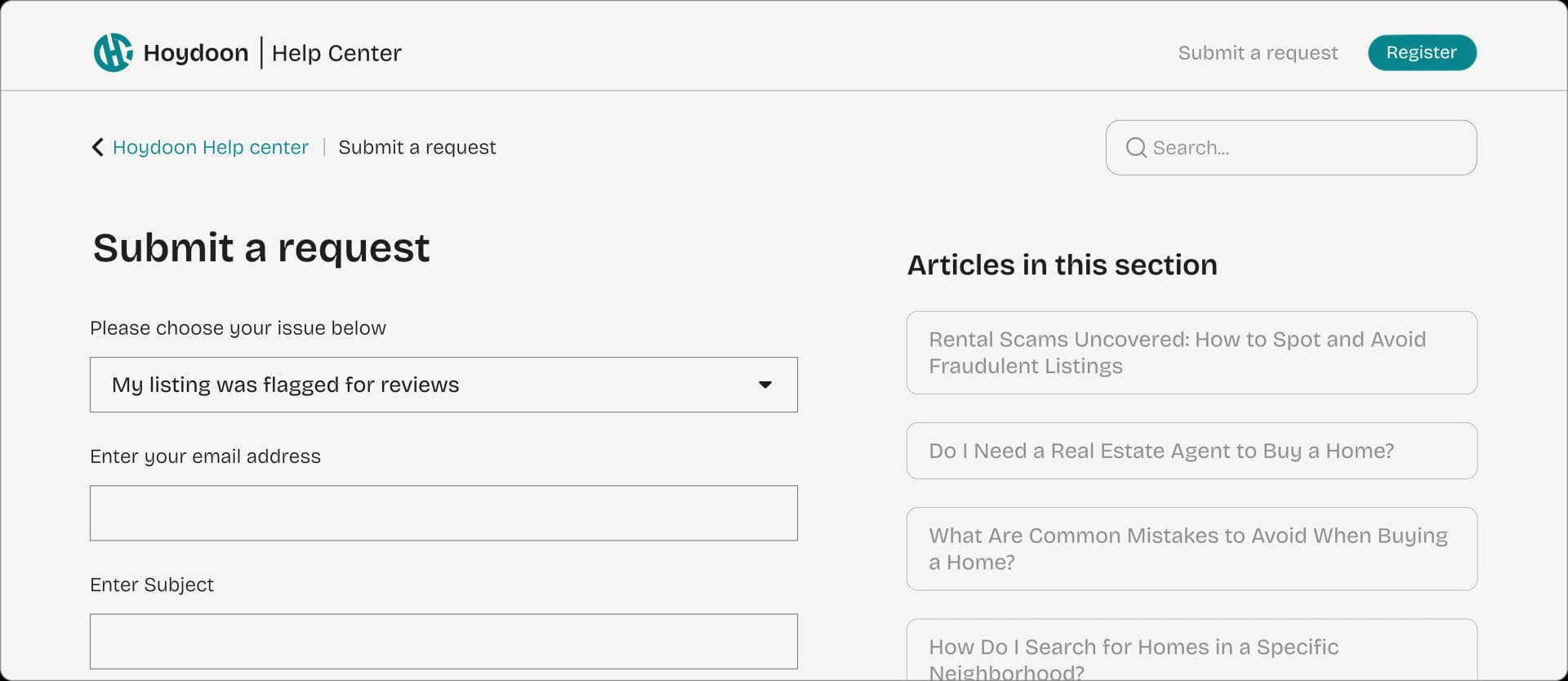

Once you submit your report, our support team will carefully review the details you've provided. We aim to ensure every concern is thoroughly evaluated, so a member of our team will follow up with you directly, either through email or live chat, depending on your selected contact preference or the nature of the issue.
Most issues are resolved within 24 to 48 hours, especially if all necessary information is included in your report. However, more complex cases, such as those requiring coordination with other users, verification of sensitive data, or in-depth technical investigation, may take a bit longer. In such cases, we'll keep you updated throughout the process to ensure you're informed every step of the way. Your patience and cooperation help us resolve matters efficiently and fairly.
If you don't receive a timely response or feel that your issue hasn't been fully resolved, we encourage you to follow up. You can reach out to our support team through the live chat feature on our website for real-time assistance, or you can submit a new support request with updated details or additional context. We understand that unresolved issues can be frustrating, and we're committed to making sure every concern is addressed properly. Your follow-up helps us prioritize and respond more effectively, ensuring you get the support you need as quickly as possible.
Your feedback keeps Hoydoon safe and reliable for everyone. Thank you for helping us improve our community!
Discover a home where every detail enhances your lifestyle—crafted to fit your taste and needs.